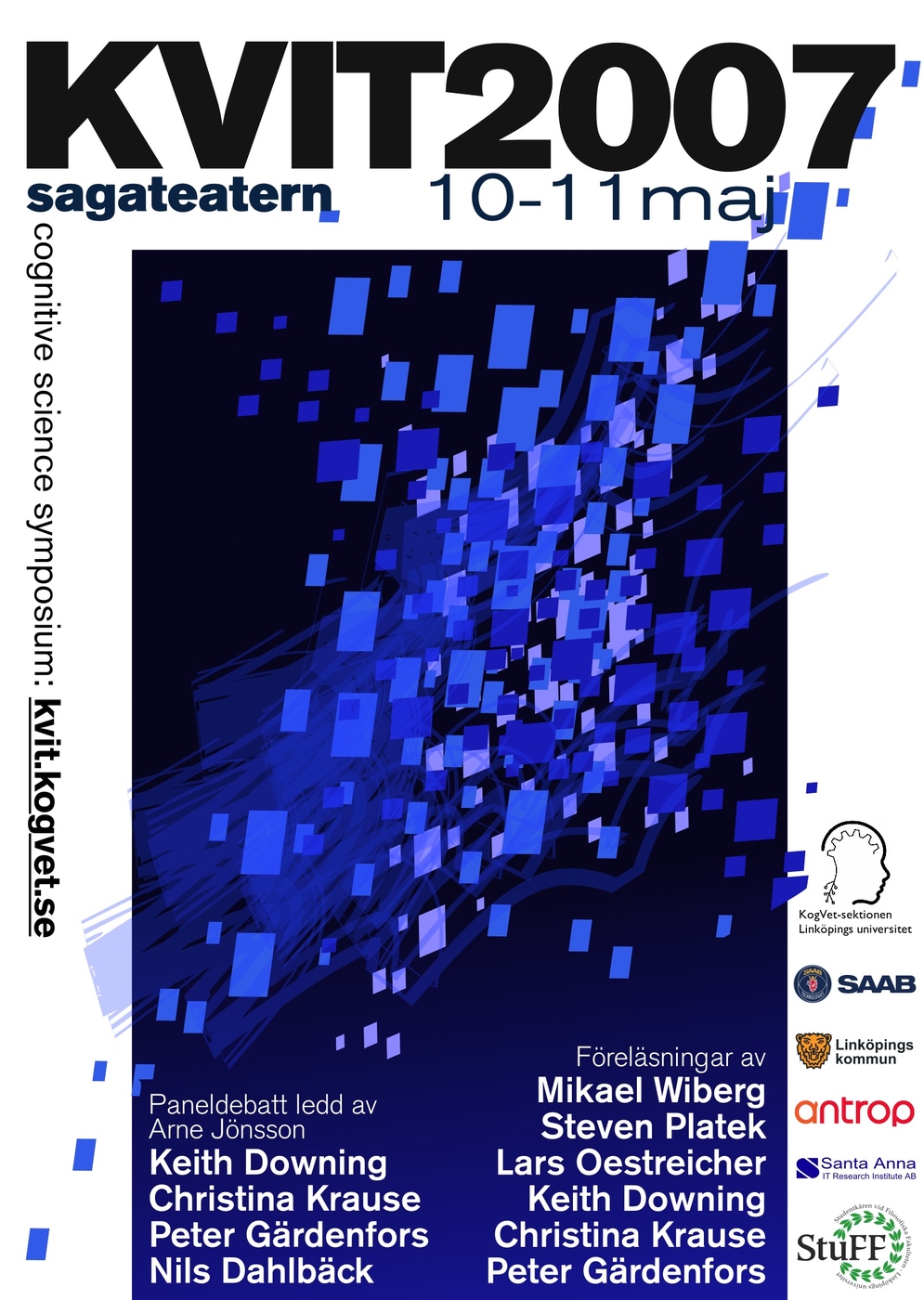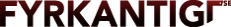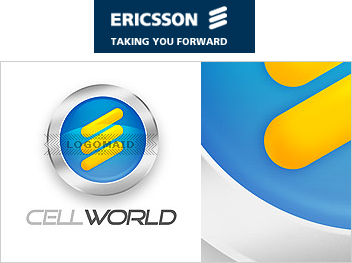Translated from Swedish to English to Common tongue
This is not the first time Swedbank relaunches their online banking service due to customer demand. What follows is a message greeting visitors at the moment:
Swedish: Nu har internetbanken fått ett nytt utsende och vi vill veta vad du tycker.
English: Today the online bank received a new face and we want to know what you think about it.
Common: We knew you wanted a better online bank, but we never really cared to find out what you really wanted this time, either. So, in hindsight, tell us if it was bad or good and let us repeat our mistakes.
Swedish: I arbetet med att ge internetbanken ett nytt utseende har vi också arbetat med användarvänligheten utifrån de kundsynpunkter som vi fått in.
English: In the work of giving the online bank a new face we have also adressed user friendliness from the customer feedback we have received.
Common: We honestly believe there is nothing more to usability than a pretty (inter)face.
Swedish: Vår målsättning är att det både ska vara lättare att överskåda informationen på sidorna samt förflytta sig mellan sidorna.
English: Our goal was to make it easier for you to get an overview of your information on the pages and navigate them.
Common: We never really bothered to dig deep into the fundamental problems people were complaining about. Hence the nonsensical rambling about something vague.
Swedish: För att göra sidorna mer överskådliga har vi till exempel lagt till en tonad bakgrund samt stödlinjer och på sidan Beställ tjänster har vi markerat varje beställningslänk med en punkt. Menyn högst upp till höger har också gjorts tydligare med hjälp av en avvikande bakgrundsfärg.
English: To facilitate an easy overview we have, as an example, added a gradient background and lines and on the Order page every order link has been marked with a dot. The menu at the top right has received an inverted background color to more easily draw your attention.
Common: Usability (and user friendliness) is not about accessibility, compatibility, ease of use, behavior or even how easy it is to understand. It is all in a pretty face.
Thanks to Jakob Persson for the link.